
Power tools are the backbone of any DIY enthusiast’s workshop. They make tasks faster, easier, and more efficient. However, even the most reliable tools can encounter issues from time to time.
Whether it’s a juddering circular saw, a stuttering drill, or a picky angle grinder, power tool woes can put a wrench in your project plans. But fear not! With general knowledge of troubleshooting for RYOBI power tools and other power tools, you can diagnose and fix these issues like a pro, ensuring that your projects stay on track and your devices perform at their best.
Table of Contents
Before troubleshooting, prioritize safety. Disconnect the tool from the power source or remove the battery if applicable. Wear appropriate safety gear, including goggles, ear protection, and gloves. This ensures that you remain safe while troubleshooting your power tools.
The first step in troubleshooting any issue is identifying what’s going wrong. Is the tool not starting, running sluggishly, making strange noises, or producing subpar results? By pinpointing the problem, you’ll better know where to start looking for a solution.
Sometimes, the issue isn’t with the tool but the power source. Make sure that the extension cord or power outlet is functioning correctly. If you’re using a cordless tool, check the battery charge. A vital power source can lead to better tool performance.
Examine the tool for visible damage, loose parts, or debris causing the problem. Tighten loose screws or bolts and clean out dust or debris from vents and moving parts. Lubricate any necessary components as per the manufacturer’s recommendations.
Your tool’s user manual is a valuable resource. It contains information about maintenance, troubleshooting, and joint issues. Refer to it for guidance on specific problems and recommended solutions.
If your power tool has parts that are excessively worn, such as brushes, belts, or blades, it’s often more cost-effective to replace them rather than attempt repairs. Worn parts can significantly impact the tool’s performance.
The internet is a treasure trove of information. Countless forums, videos, and tutorials are dedicated to troubleshooting specific power tools. A quick online search for your tool’s problem can yield step-by-step guides and video tutorials from experienced users.
If you’ve exhausted all troubleshooting options and the problem persists, it may be time to consult a professional. Many manufacturers offer repair services, and there are specialized repair shops for power tools. Getting your device back in top working condition is worth the investment.
Once you’ve resolved the issue, remember preventative maintenance. Regularly clean, lubricate, and inspect your power tools to prevent future problems. A well-maintained tool is more reliable and will have a longer lifespan.
Troubleshooting power tools is a valuable skill for any DIY enthusiast. Each issue you encounter is an opportunity to learn more about your tools and how to keep them in excellent working order. Over time, you’ll become more adept at handling power tool woes like a pro.
Let’s dive deeper into some of the most common power tool issues you might encounter and how to troubleshoot them effectively:
If your power tool refuses to start, it could be due to a faulty switch or cord, a blown fuse, or a dead battery. Start by checking the power source. Test the outlet or replace the battery with a fully charged one. If that doesn’t work, inspect the cord and switch for damage. If you find any issues, replace or repair them as needed.
If your tool lacks the power it used to have, the likely culprit is worn-out carbon brushes. Consult your user manual for instructions on accessing and replacing these brushes. Additionally, ensure your power source provides the necessary voltage and amperage.
Unusual noises from your power tool can signify worn or damaged bearings, gears, or belts. Turn off the device, disconnect it from the power source, and investigate the noise source. Replace any damaged or worn components to prevent further damage and improve performance.
Overheating is common, especially when working with power tools for extended periods. Allow your device to cool down before continuing if it is too hot. Check for clogged vents or a buildup of dust and debris, which can impede airflow and cause overheating. Regular cleaning and proper ventilation can prevent this problem.
If your saw or drill produces uneven or jagged cuts, the blade or bit might be dull or damaged. Sharpen or replace them as necessary. Ensure you’re using the correct type and size of blade or bit for the material you’re working with.
Excessive vibration can indicate a problem with the tool’s balance, loose parts, or a damaged accessory. Check for loose screws or bolts and tighten them as needed. If the problem persists, consider replacing or repairing the addition or consulting a professional.
In conclusion, power problems are inevitable in DIY projects, but they don’t have to derail your plans. With a systematic approach to troubleshooting and a commitment to regular maintenance, you can ensure that your power tools remain reliable and your projects are completed successfully. So, the next time you face a power tool woe, remember to troubleshoot like a pro and get the job done right. Happy DIYing!
When searching for a trustworthy pest control business, reading reviews is usually the way to…
Lip flip, a cosmetic procedure to give your upper lip a fuller look. In contrast to…
Some fashions are always changing, allowing people to express themselves and their imaginations through clothing.…
A devastating 7.7 magnitude earthquake struck Myanmar and Thailand on Friday, leveling buildings and causing…
Danny Kilcannon VarsityGaming, celebrated educator, influencer, and professional gamer Danny Kilcannon is best known by…
DesireMovies is a web platform that provides a great collection of Bollywood, Hollywood, and local…