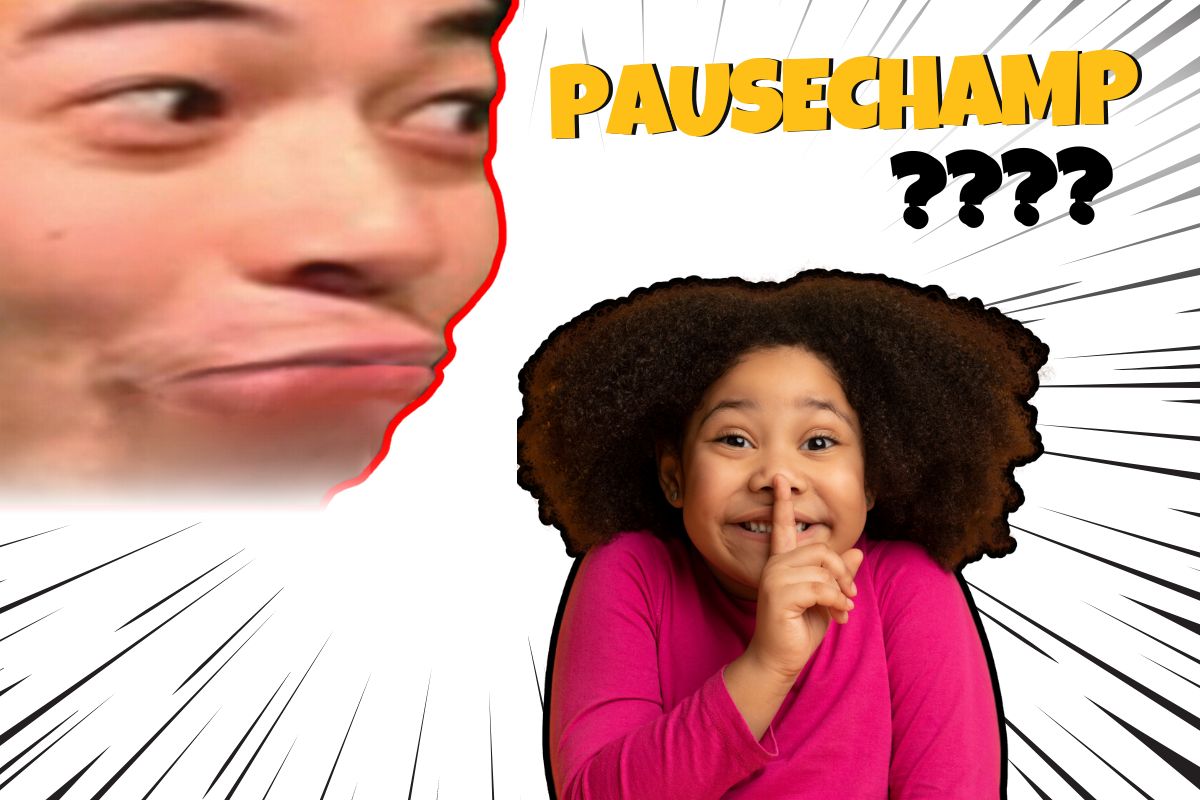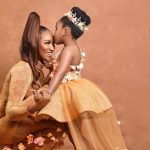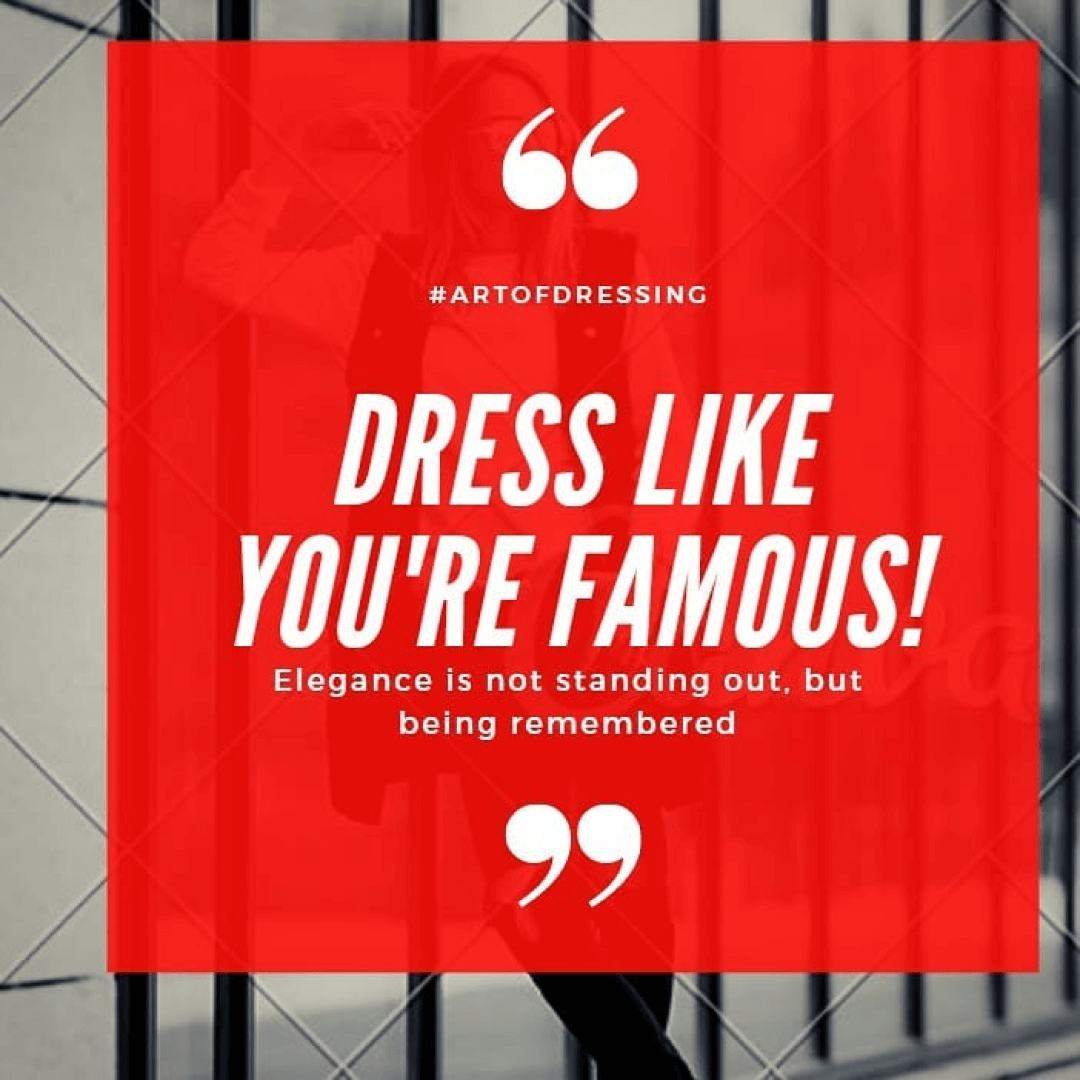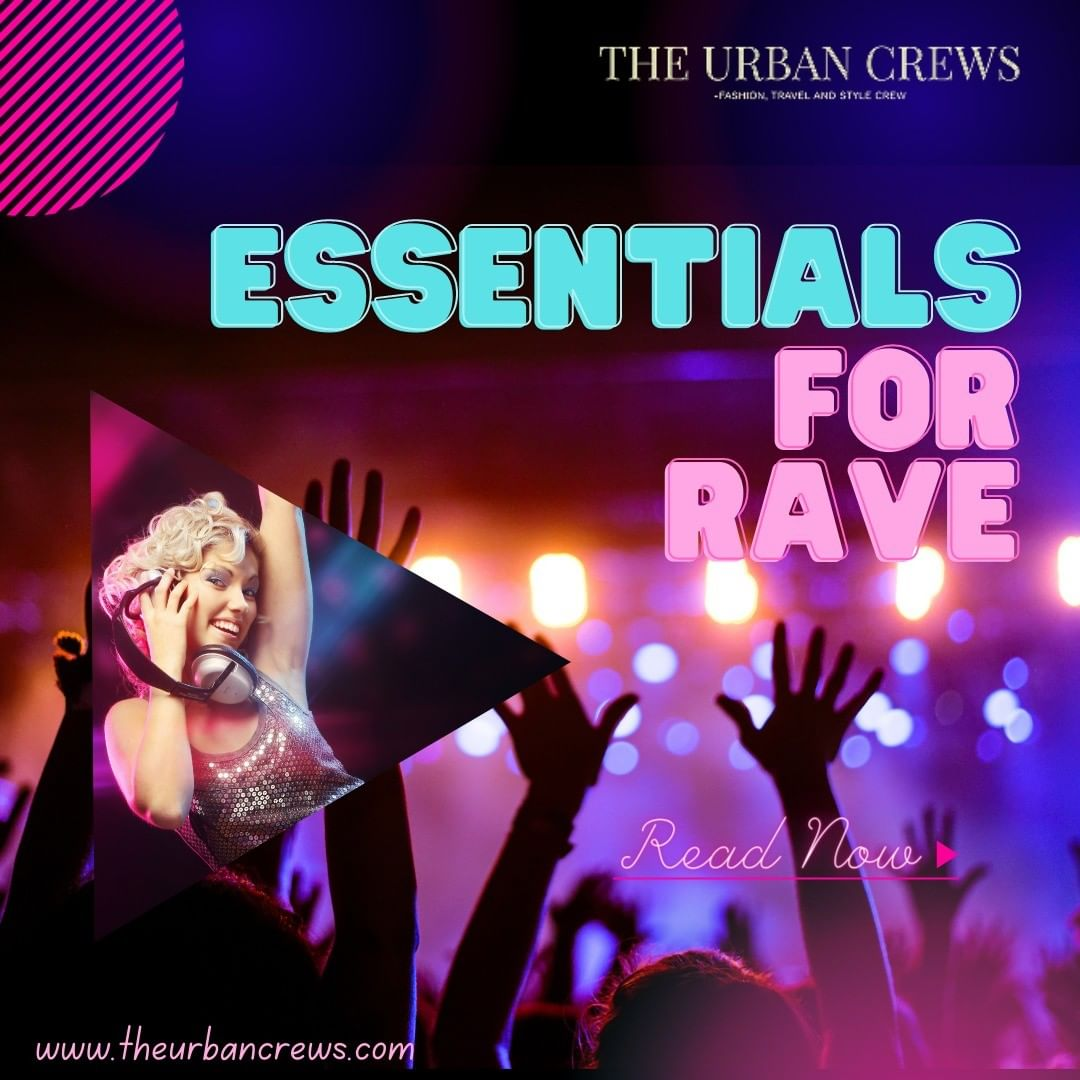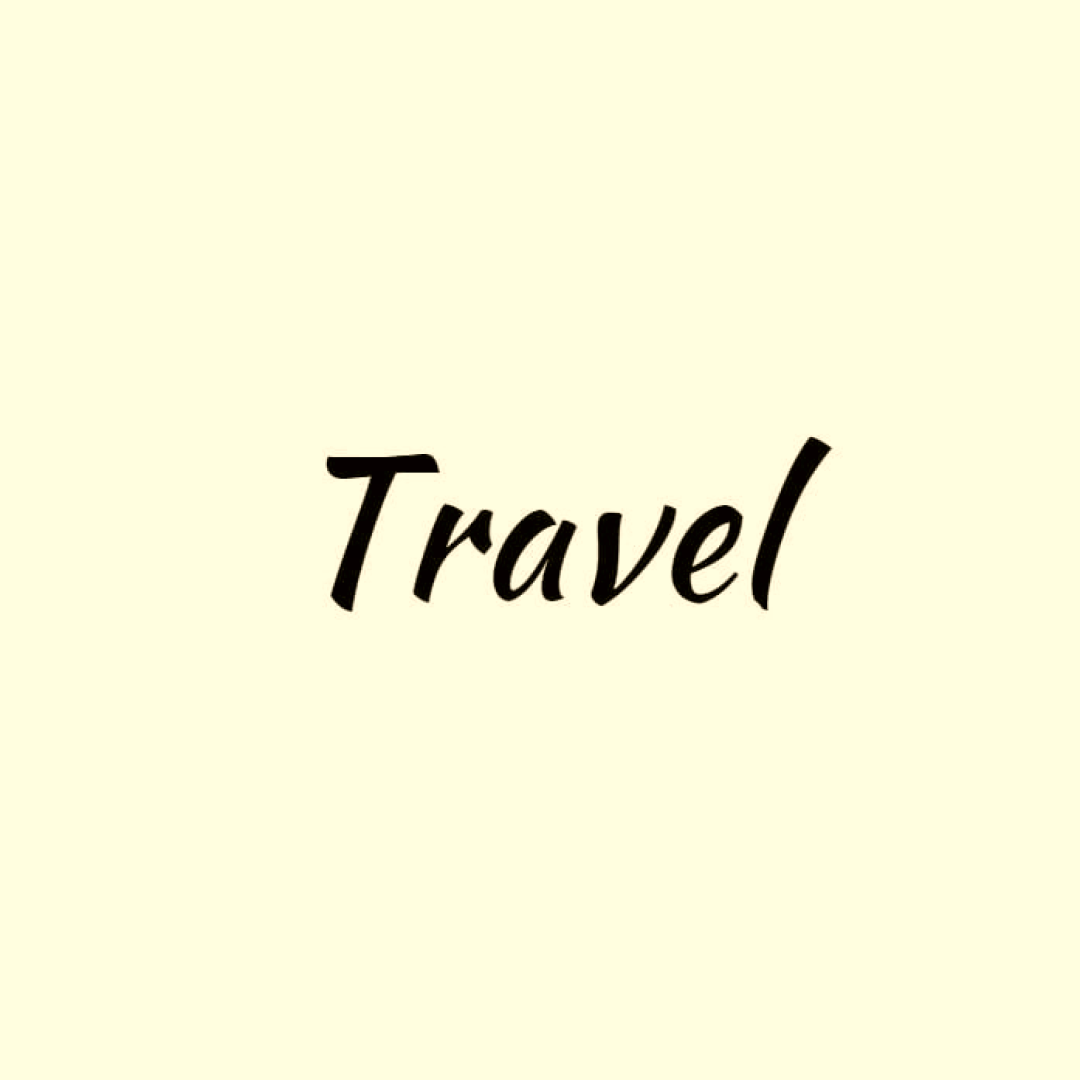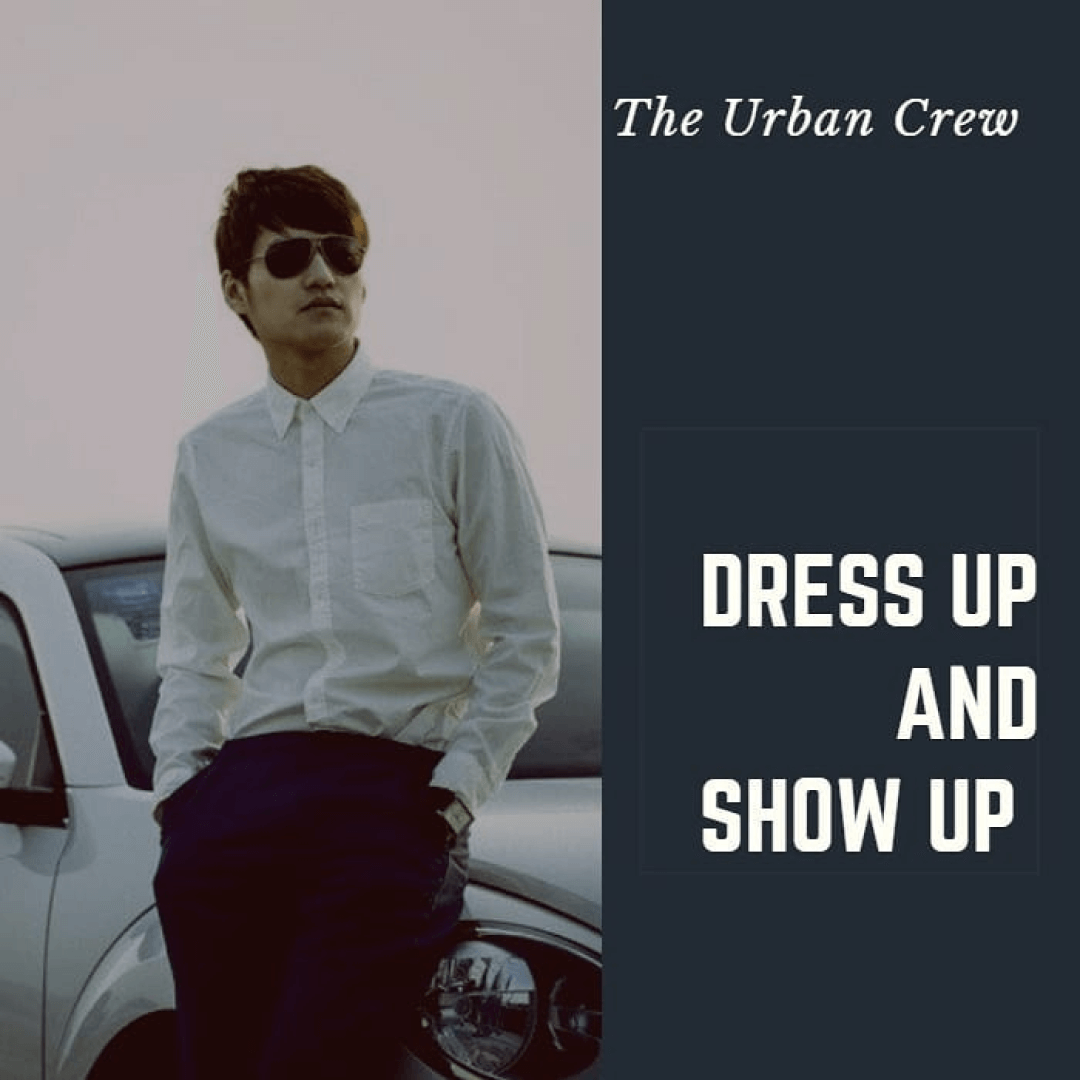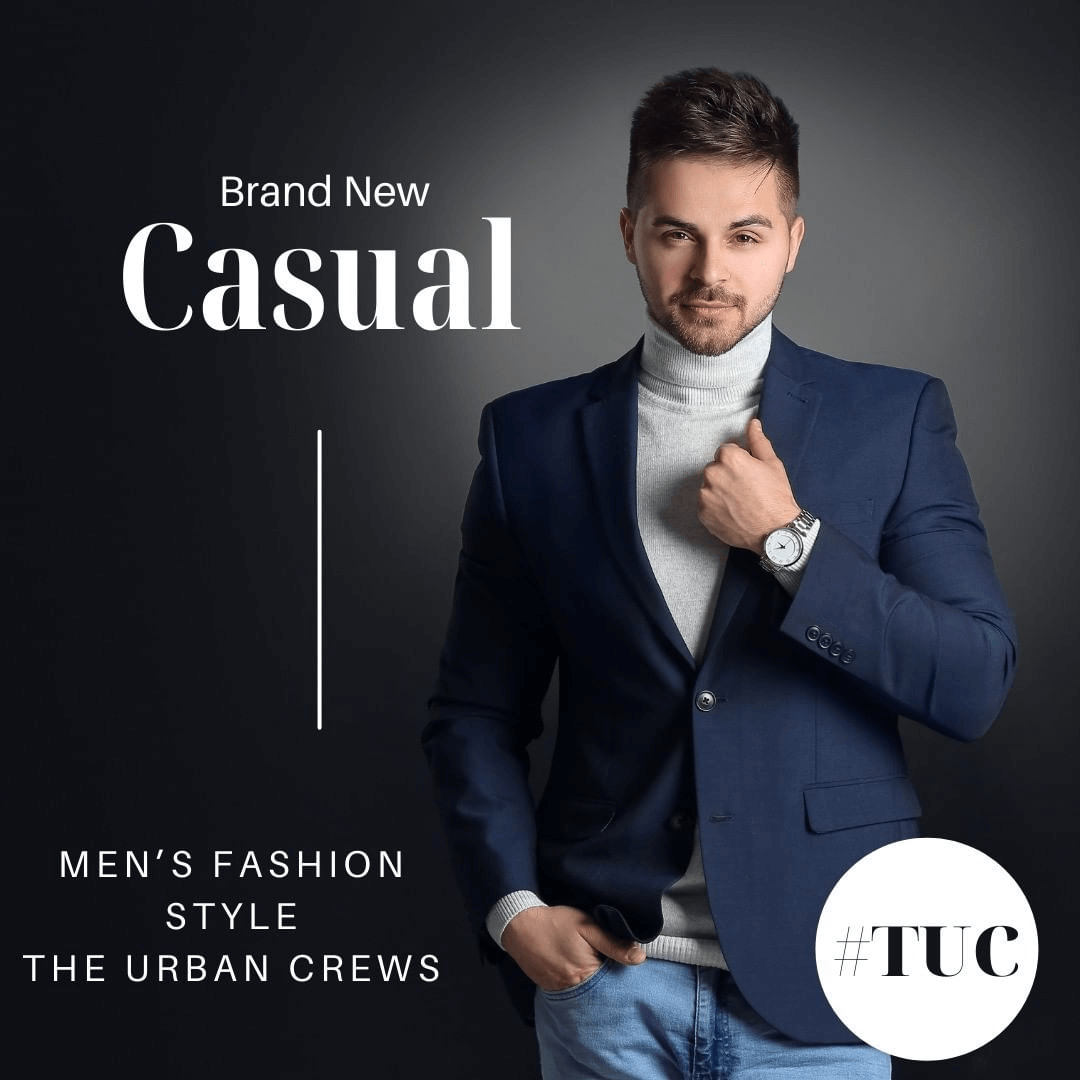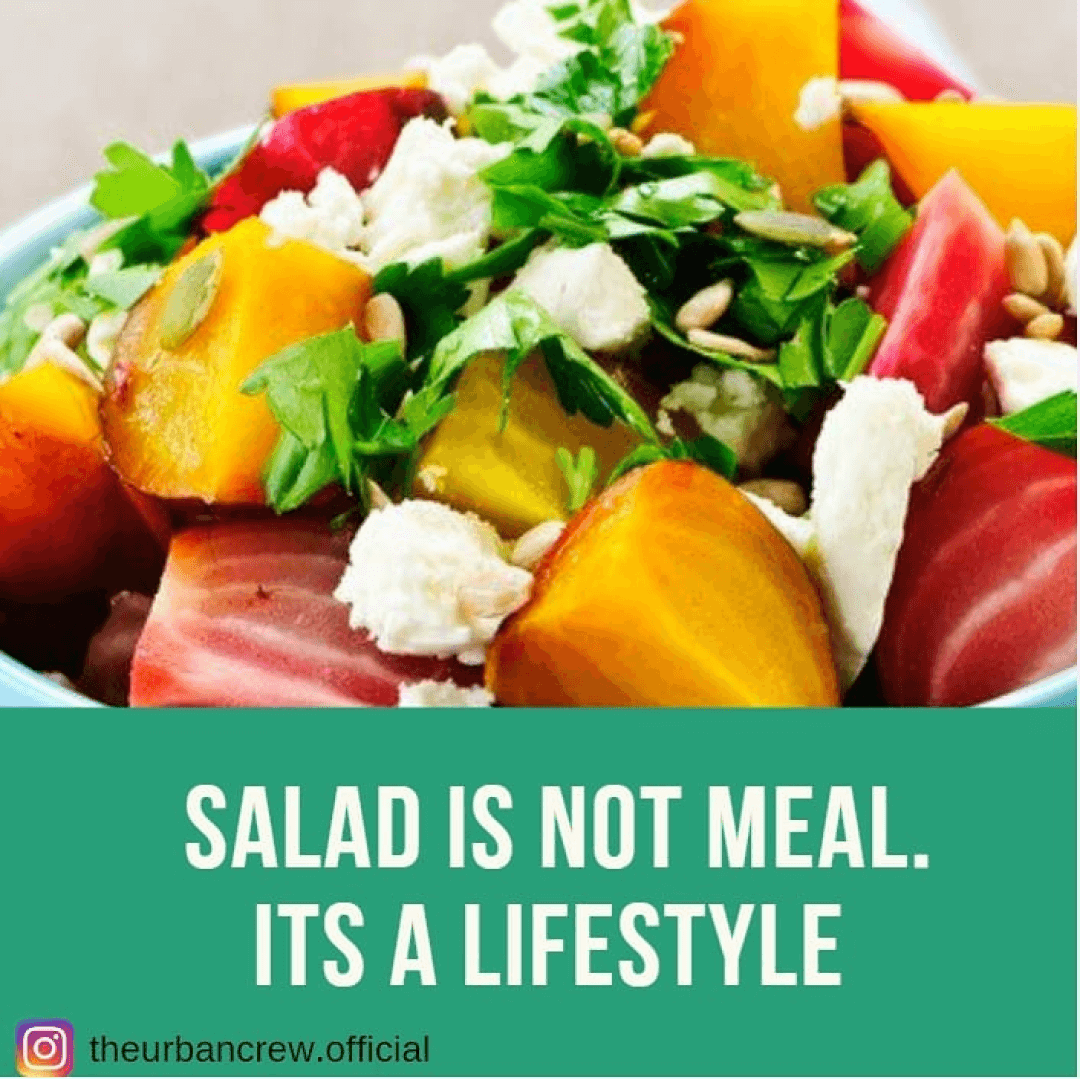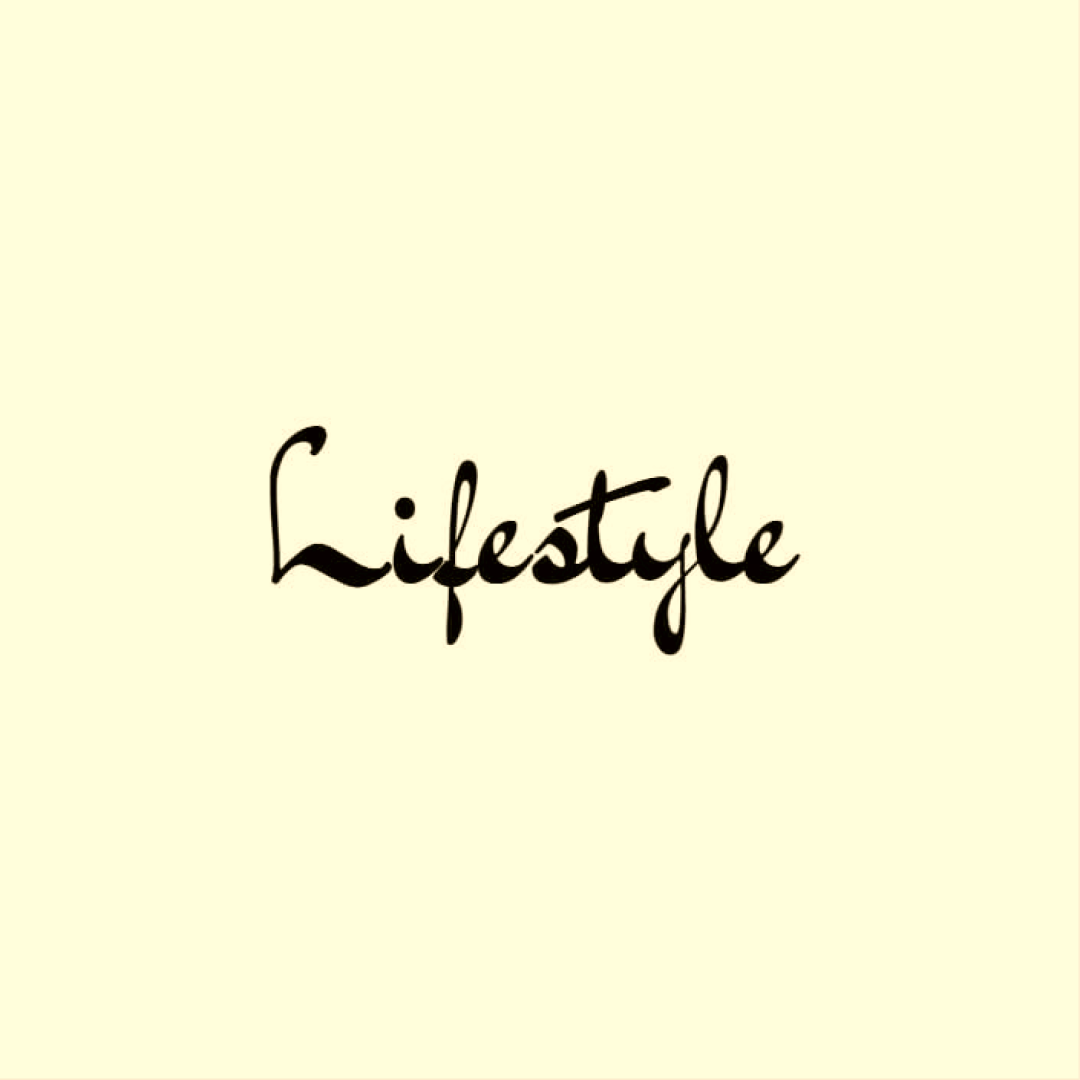Gooteck, a Twitch streamer, has been a source of inspiration for several emote creators. They’ve used his face and facial expressions so many times that PogChamp fans are familiar with it. Therefore, it is not a surprise when a new emote, The PauseChamp got inspired to make PauseChamp emotes.
Table of Contents
The Original PogChamp
Since the PauseChamp emotes originated from the PogChamp emotes, people are curious about the latter emotes. PogChamp was made from Ryan Gutierrez’s surprised look at the world around him. Both emotes have their uses on social media platforms.
However, the PauseChamp is slightly different because it shows Ryan’s face with his tight closed mouth. This became a popular emote for users on Twitch, especially in different chat groups. They use it when trying to build up anticipation or suspense among the members of the group. So why does a PauseChamp emote exist?
The Emergence of PauseChamp
As stated earlier, PauseChamp stems from PogChamp, a viral Twitch emote. PauseChamp was made available in 2019, but PogChamp has existed long before that. PogChamp came into existence on Twitch in 2012 to show a shocked or surprised expression. But the emote didn’t stay long, as it was removed nearly ten years later due to some controversy. Ryan had made dubious posts on X about capital riots, and the posts didn’t go down well. The removal prompted a call for a similar PogChamp emote, hence the birth of PauseChamp emote.
What is Twitch?
Twitch is a live-streaming video platform that is widely used in America. On Twitch, users broadcast video games, online sport matches, live streams of daily activities, and so on. Twitch users also create chat groups to discuss these videos and use emotes to convey their feelings.
Additionally, Twitch users felt the need to have an emote that shows anticipation. This is important, especially when waiting for other texts to appear on Twitch. Others wanted the new emote to signify when they can use the PogChamp emote.
Guidelines On Using PauseChamp On Twitch
PauseChamp doesn’t exist on Twitch, even though it is popularly used there. What you can do is to download the BTTV or FrankerFaceZ extensions on your browser.
Note that these two are third-party applications that make it possible to use user-made emotes on the platform. These plugins are really useful because many emotes found on Twitch are relevant to real-life situations. Some emotes shared within Twitch chat groups have been useful in other Twitch group chats and social media.
How To Install These Extensions On Twitch
For FFZ Extension:
You first need to have an FFZ (FrankerFaceZ) account. It is easy to register one, just Google the name. Google will direct you to the website where you need to register.
Once you have an FFZ account, link your FFZ and Twitch accounts together.
The next step is downloading and installing the FFZ plugin to your browsing app.
Afterward, set up your Twitch account setting to whichever emote you wish to use on Twitch. You can also decide which emote you want on your account when you chat with people.
Upload around 25 custom-made emote of your choice like the PauseChamp emote. 25 is the limit for free users on Twitch. But it can be up to 50 if you donate five dollars to the platform. This donation is a one-time event, not a recurring subscription. Also, be rest assured that Twitch won’t deduct your money after the first payment.
Once you’ve completed all your emote uploads, you are good to go. FFZ offers assistance to users who are confused about how to install its various extensions. Besides, you will find other users that are willing to teach you how to use FFZ, since it’s quite popular.
For BTTV Extension:
The process of installing a BTTV extension is similar to that of the FFZ extension. First create a BTTV account. Search for its website on Google. Google will direct you to the website where you need to register.
Register an account on BTVV.
Once you have a BTVV account, go back to your Twitch account and link it to your BTTV account.
The next step is downloading and installing the BTTV extension to the app you use for browsing.
Thereafter, set up your Twitch account setting to whichever emote you wish to use on Twitch. You can also decide which emote you want on your account when you chat with people.
Upload your custom-made emote of your choice, such as the PauseChamp emote. 25 is the limit for free users on Twitch. But it can be up to 50 if you donate five dollars to the platform. As stated earlier, it is not a recurring subscription. Also, be rest assured that Twitch won’t deduct your money after the first payment.
Once you’ve completed all your emote uploads, you are good to go. BTTV is also quite popular amongt Twitch users, so finding help with the installation and usage is not an issue.
Conclusion
To sum it all, having a PauseChamp emote on Twitch shows you are current with the latest trend. However, if you don’t know what it is, simply ask other users on Twitch. Or you can look it up on your search engine. On the other hand, those who are conversant with the emote, use it constantly to express their feelings. To them, a picture is worth a thousand words, and PauseChamp emote is a reflection of that.