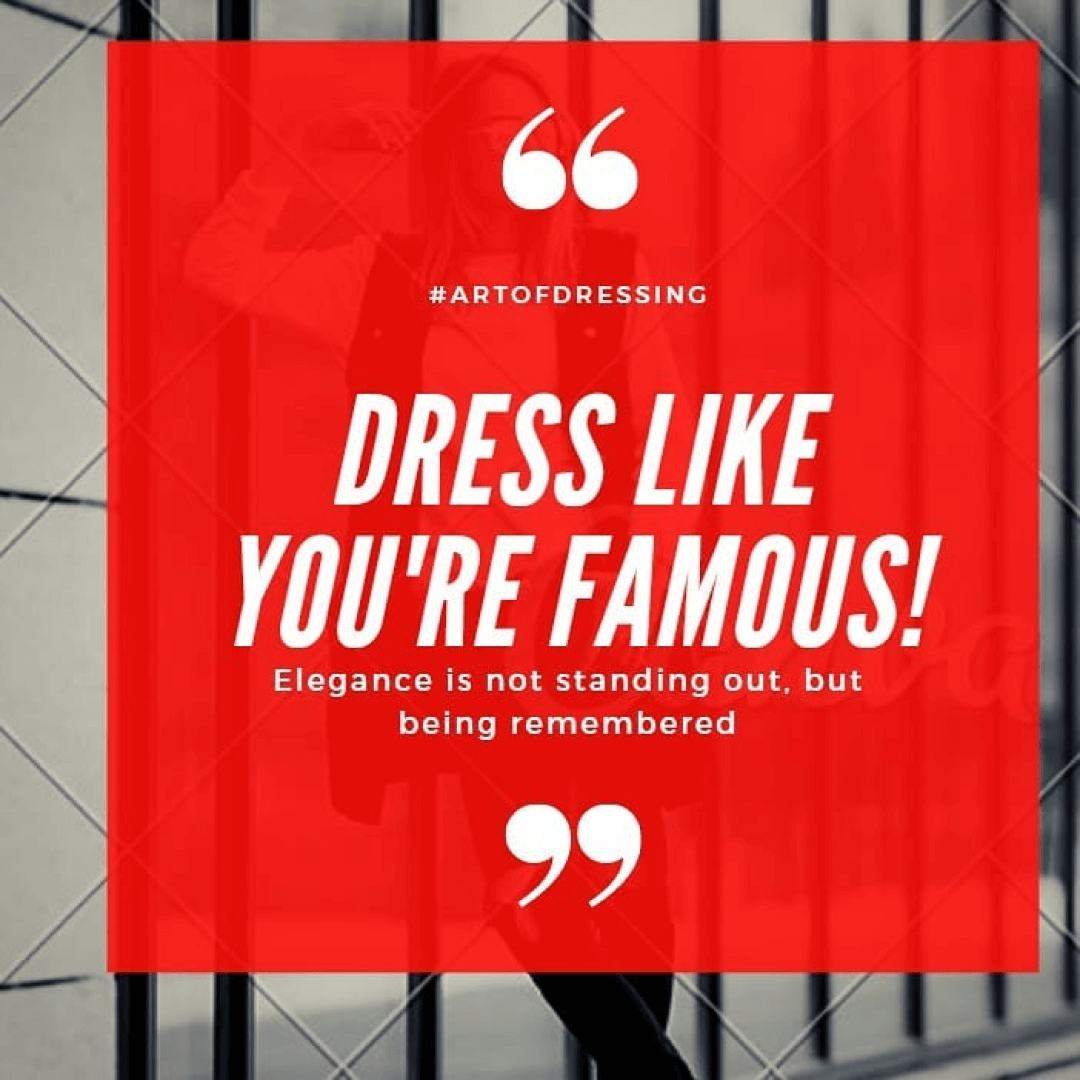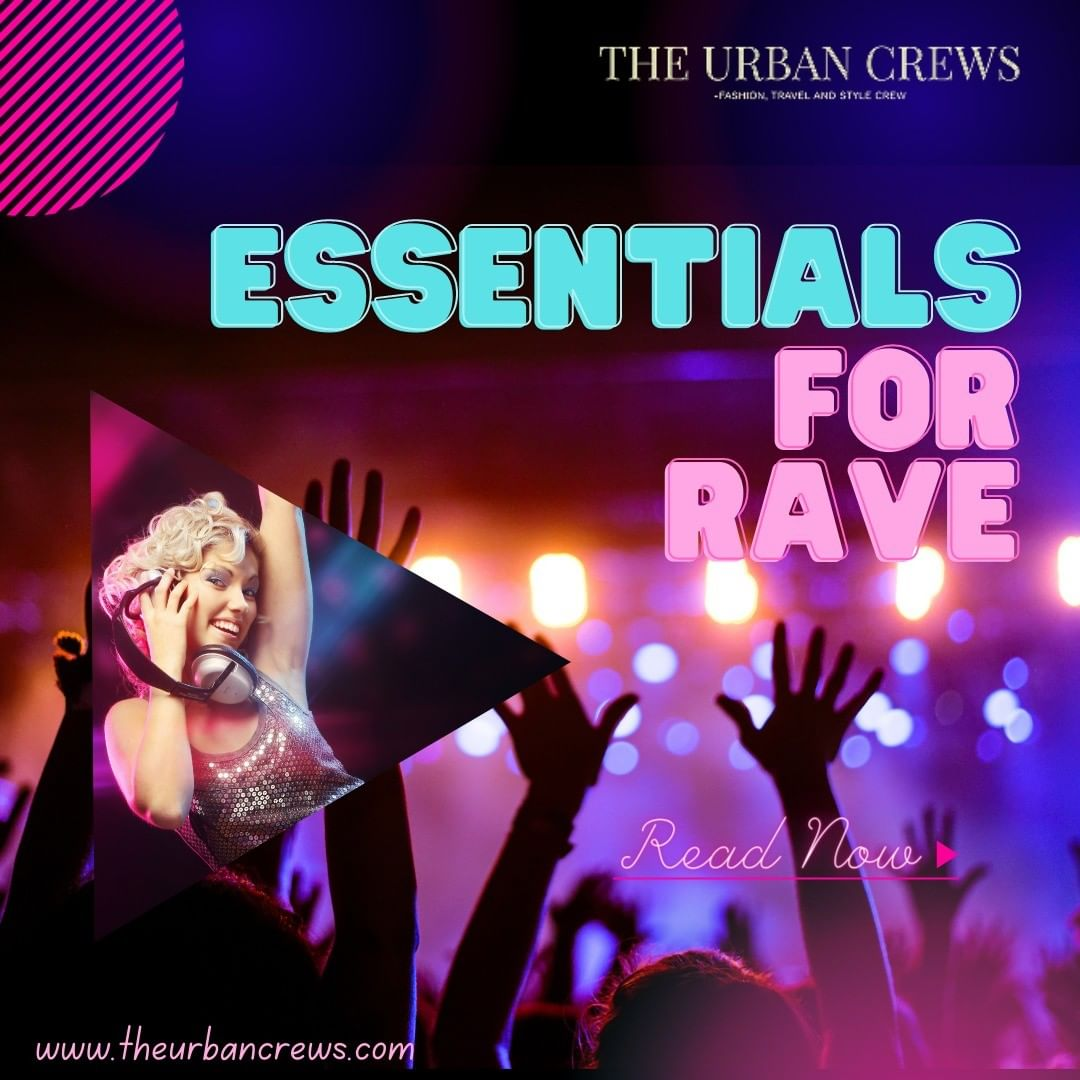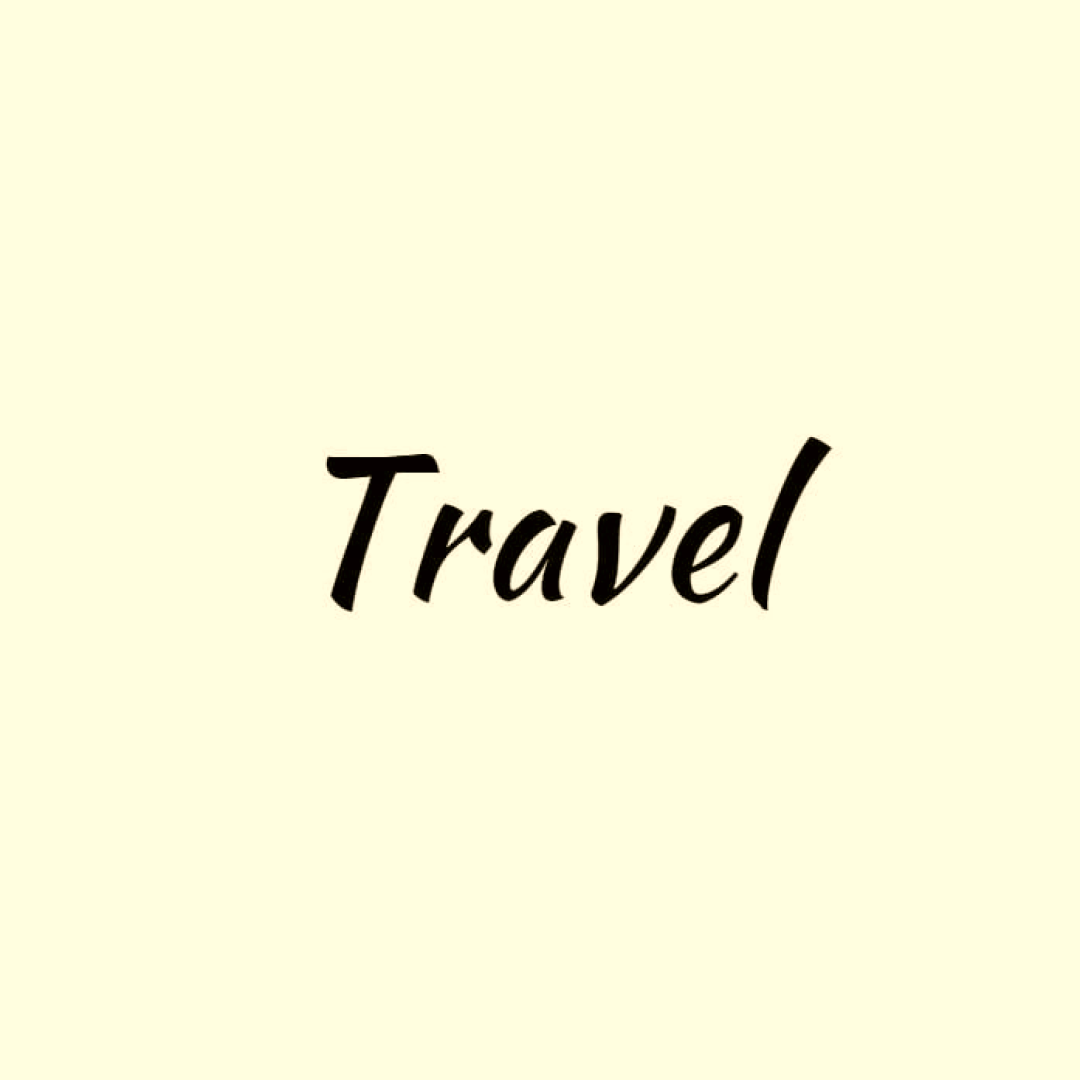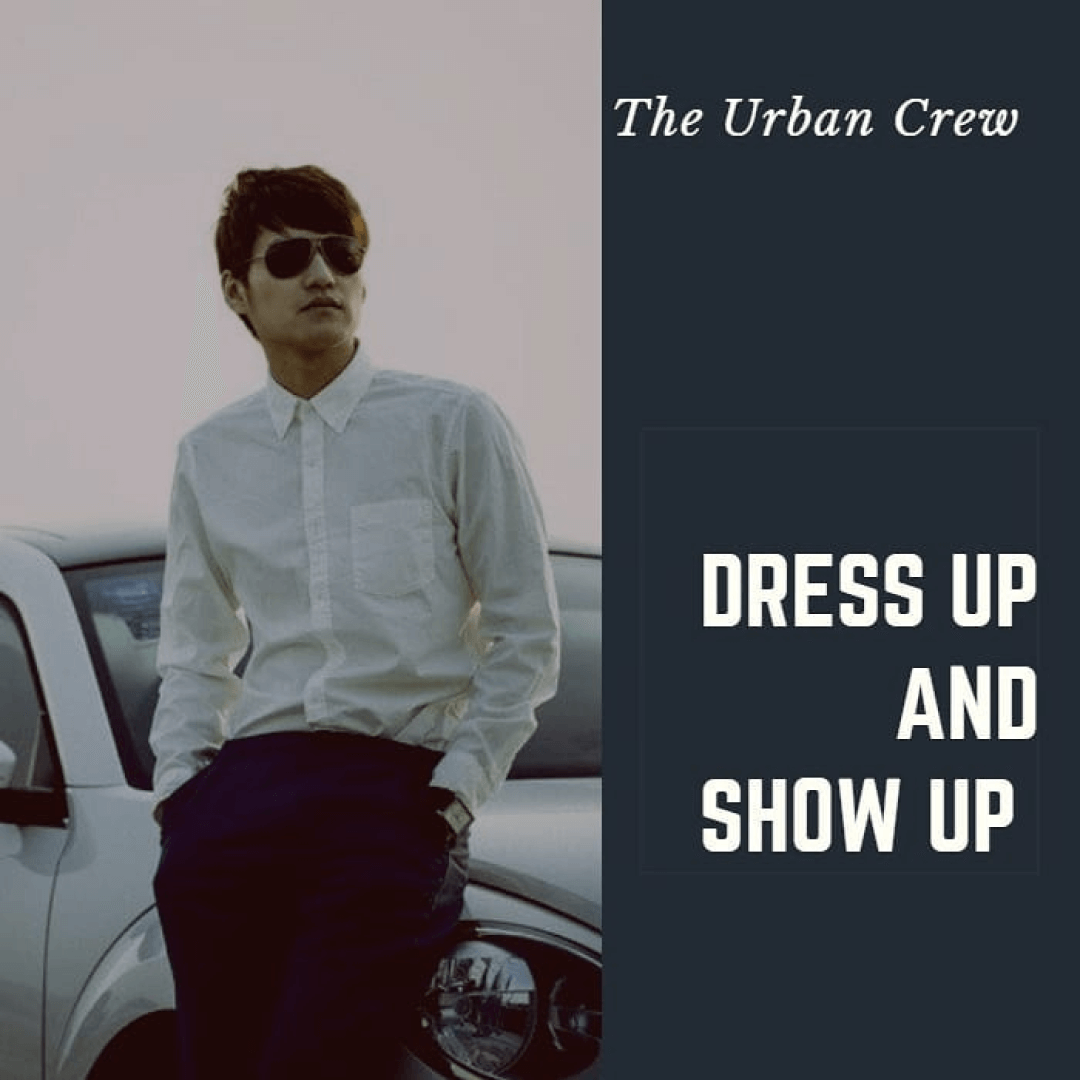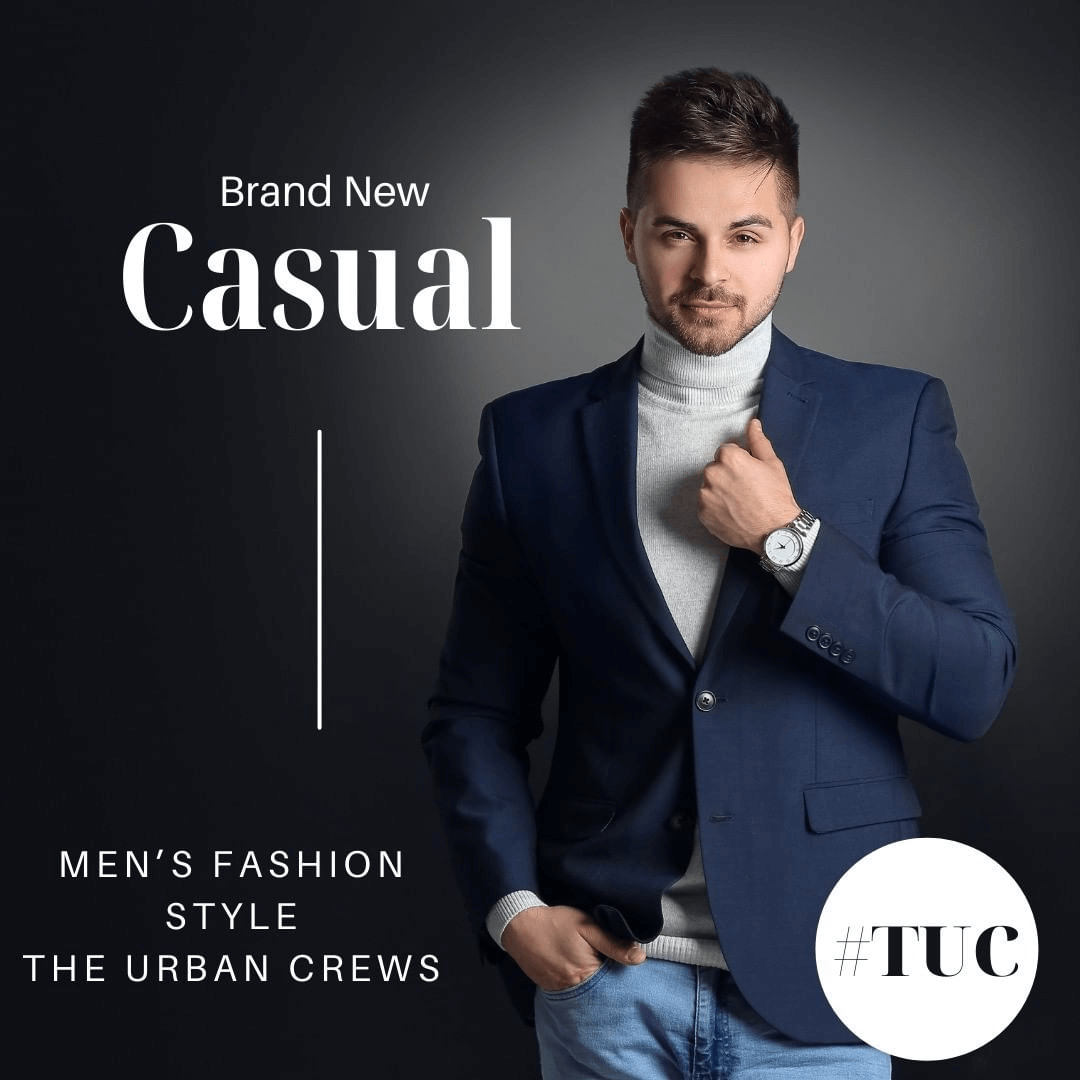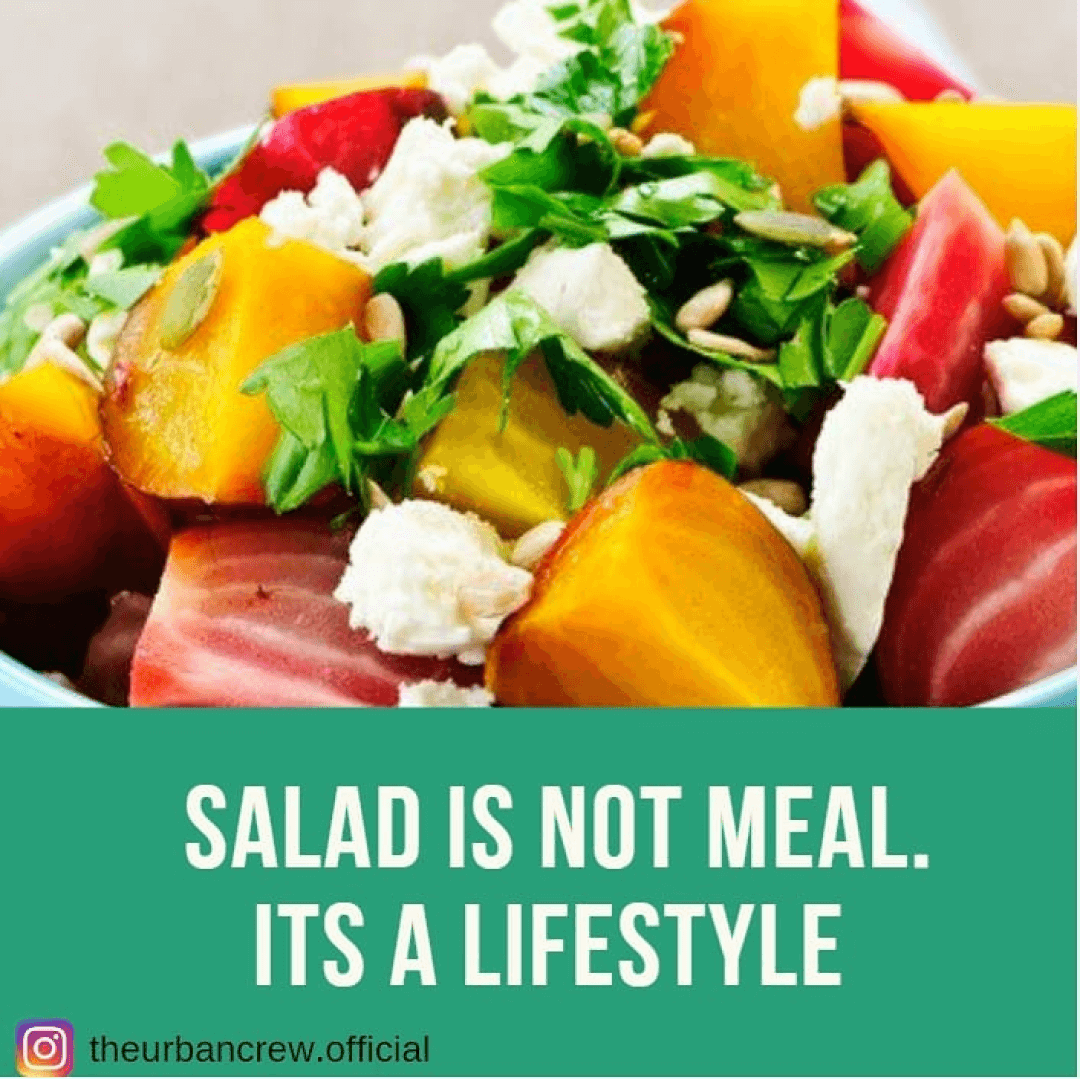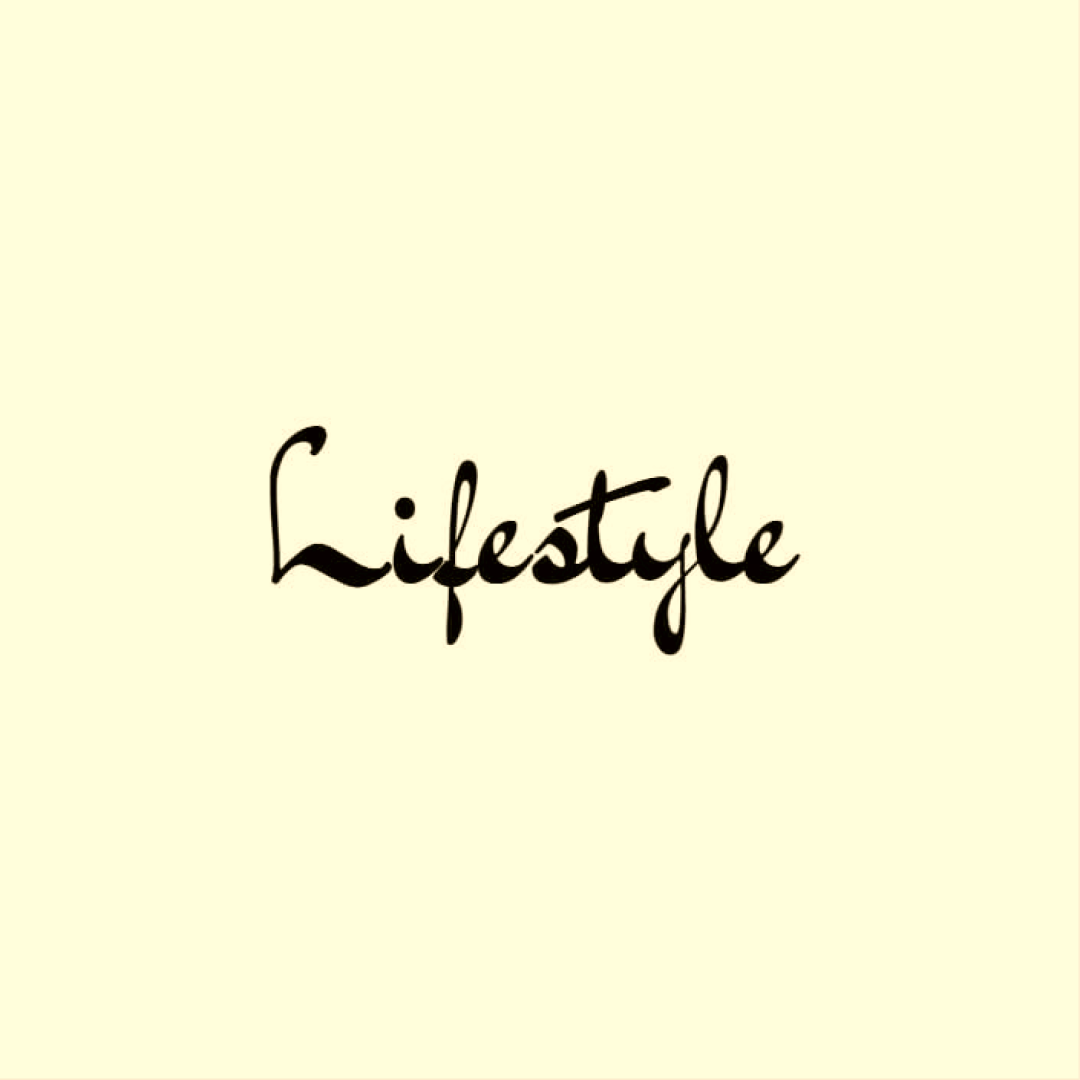As digital travelers, we often find ourselves in new cities or countries, craving a slice of home comfort amid our adventurous lifestyles. Enter the Fire TV Stick, a trusty travel companion that has revolutionized my ability to maintain a familiar entertainment routine no matter where I am.
This compact device is more than just a convenience; it’s a bridge to my favorite shows, movies, and even local content from across the globe. However, while the Fire TV Stick simplifies entertainment on the go, setting it up in a new locale involves a few more steps than merely plugging it in. This guide will explore how the Fire TV Stick fits perfectly into the nomadic lifestyle, providing tips on how to maximize its use while abroad.
Table of Contents
The Fire TV Stick: Entertainment on the Go
The Fire TV Stick is a compact, plug-and-play device that turns any TV with an HDMI port into a smart TV. Offering access to popular streaming services like Netflix, Amazon Prime Video, Hulu, and more, it allows digital travellers to keep up with their favorite shows and movies from anywhere in the world.
Streaming Services
The Fire TV Stick supports a plethora of streaming services. This flexibility lets you choose the service that best fits your budget and content preferences. I’ve found that services like Netflix and Amazon’s own Freevee offer a wide range of content suitable for various tastes, including free options with ads.
Local Content and Language Options
One of the perks of the Fire TV Stick is its ability to adjust settings to access local content and switch language options, making it easier to catch up with local news or entertainment, thereby enhancing the nomadic experience.
Portable Solutions for Signal Reception
While digital antennas and portable satellite dishes aren’t a necessity with streaming, they can complement the Fire TV Stick by providing access to local TV channels and live broadcasts, especially in remote locations or where internet connectivity is a challenge.
Alternative Viewing Options
For those times when you’re off the grid, having a collection of downloaded content or DVDs can be a lifesaver. The Fire TV Stick facilitates screen mirroring and casting from other devices, so you can view your content on a bigger screen, enhancing the viewing experience.
Practical Tips
Managing data usage is crucial as streaming can consume a lot of bandwidth. Opt for Wi-Fi connections with higher data caps or consider unlimited plans if you stream frequently. For power, most modern accommodations and RVs provide suitable outlets, but having a portable power bank or travel adapter can ensure your devices stay charged.
Setting Up Fire TV Stick

Setting up the Fire TV Stick is a breeze. All you need is a Wi-Fi connection and a TV with an HDMI slot. In my travels, whether staying in an Airbnb or a hotel, the setup process has been straightforward, provided there’s reliable Wi-Fi, which is crucial for streaming content smoothly.
Pre-Travel Preparation
- Choose the Right Model: Ensure your Fire TV Stick model supports VPNs, as first-generation models do not. This is crucial for accessing geo-restricted content.
- Accessories Needed: Purchase the correct power adapters and possibly a voltage converter, especially if you’re traveling to countries with different voltage standards like the UK.
- VPN Subscription: Sign up for a VPN service to access content from your home country. There are several fast and reliable VPNs with vast server networks recommended due to their ease of installation and comprehensive coverage.
Setting Up in a New Location
- Initial Setup: Upon arriving, you’ll likely need to connect to a local Wi-Fi network. Navigate through your Fire TV Stick settings to select the network, input the password, and connect.
- Adapting to Local TV Systems: If the TV systems are different, you might need an HDMI converter or additional adapters. This is more common when traveling from the US to countries with different plug and voltage standards (WatchTVAbroad).
Installing and Using a VPN
- Installation: Download and install the VPN app from the Fire TV Stick’s app store or sideload it using APK files. This might require changing your device settings to allow apps from unknown sources.
- Connecting to Servers: Open the VPN app, log in, and connect to a server in your home country to start streaming your preferred content.
Troubleshooting
- Wi-Fi and VPN Issues: If you encounter connectivity issues, consider rebooting your device, checking your VPN settings, or even reinstalling the VPN app if persistent problems occur.
Conclusion
Incorporating the Fire TV Stick into your travel gear can profoundly enrich your digital travel experience. This tiny device not only delivers a world of entertainment at your fingertips but also connects you to local and global cultures, making every new place feel a bit more like home. As we roam from one destination to another, the Fire TV Stick ensures that our favorite shows and the latest global news are always accessible, providing both comfort and connectivity.
So, whether you’re unwinding after a day filled with explorations or settling into a new city, the Fire TV Stick proves itself to be an indispensable part of the modern nomad’s toolkit, offering not just entertainment, but a deeper engagement with the world around us.